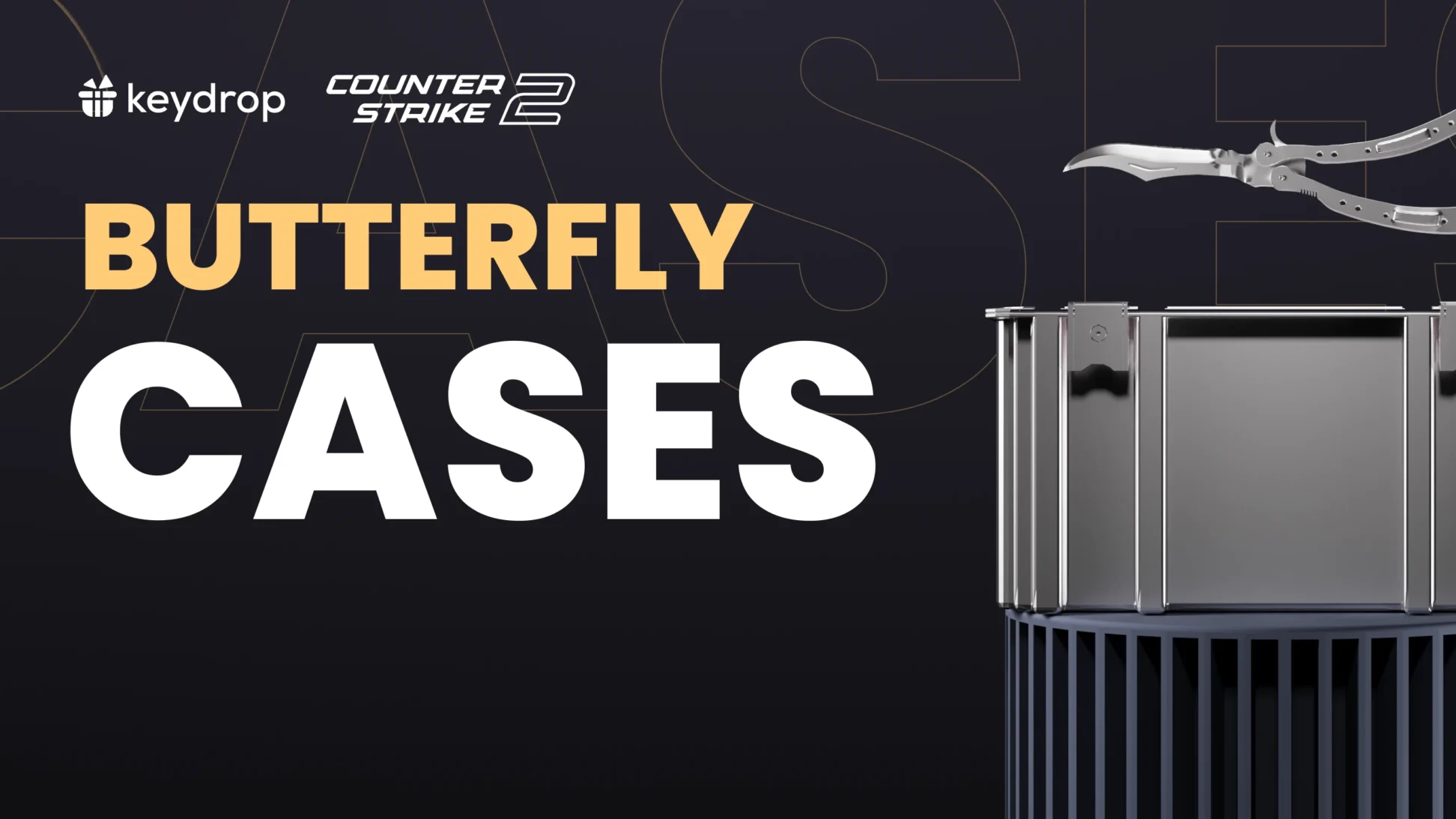Wouldn’t it be great if you could just type in a console command to instantly get the knife you want, for free? Well, while that’s definitely not possible in competitive matches, you can at least give it a go while practicing by yourself. CS2 knife commands enable you to try any vanilla knife in the game at no cost. It’s a great way to check out each knife and see its animations before investing in an expensive skin, and here’s how to do it!
Contents
Using Knife Commands in CS2
There have been various ways to spawn in knives in CS:GO over the years, though not all of them are compatible with the current version of the game. Here’s an easy method that works perfectly in CS2:
Setting Up the Match
Before you do anything else, you need to enable the console, if you haven’t done so already:
- Head to Settings → Game while in CS2
- Find “Enable Developer Console” in the list of options
- Select “Yes” from the dropdown
Done? Awesome. You’re ready to set up your game.
For knife commands to work, you’ll need to turn on sv_cheats in your game. This is only allowed on local servers or in practice matches, so go for either of those when getting ready to play. If you’re not sure how to go about that, just head to Play → Practice. In case you don’t want any bots to spawn in—so you can check out each knife in peace—turn on Warmup Mode.
Before you start the match, make sure that you have the default knife equipped.
Knife Codes in CS2
Once you’re in the match, open the console using the tilde [~] key (or whatever custom key you bound it to). Enable cheats:
sv_cheats 1…and type in the following command:
mp_drop_knife_enable 1Now, drop your knife to the ground using the [G] key (by default). Aim your crosshair at the knife and open the console again. Type in the command for changing the knife to your desired type:
| Knife | Command |
|---|---|
| Bayonet | subclass_change 500 |
| Classic Knife | subclass_change 503 |
| Flip Knife | subclass_change 505 |
| Gut Knife | subclass_change 506 |
| Karambit | subclass_change 507 |
| M9 Bayonet | subclass_change 508 |
| Huntsman Knife | subclass_change 509 |
| Falchion Knife | subclass_change 512 |
| Bowie Knife | subclass_change 514 |
| Butterfly Knife | subclass_change 515 |
| Shadow Daggers | subclass_change 516 |
| Paracord Knife | subclass_change 517 |
| Survival Knife | subclass_change 518 |
| Ursus Knife | subclass_change 519 |
| Navaja Knife | subclass_change 520 |
| Nomad Knife | subclass_change 521 |
| Stiletto Knife | subclass_change 522 |
| Talon Knife | subclass_change 523 |
| Default Knife | subclass_change 524 |
| Skeleton Knife | subclass_change 525 |
| Kukri Knife | subclass_change 526 |
To pick up your knife, just walk over it.
If you want to try a different knife type, you’ll need to repeat the process:
- Drop your knife with [G]
- Aim at it while it’s on the ground
- Type in a different knife command from the list
- Pick up the “new” knife
Note that while you can change the knife model, you can’t change the knife skin applied to it via console commands.
And there you go—that’s all there is to it. Sure, it’s not the same as owning a butterfly knife or karambit of your very own, but it’s still cool to play around with the different knives in the game.
In case you’re new to console commands: don’t worry, you won’t be penalized for using cheats in a private match. It’s only when playing with other people on official Valve servers that cheating gets you banned. Besides, cheating on those servers is not as easy as typing in a basic command.
Knife Console Commands Alternative: Training Maps
A different but equally effective way to try out different knives in CS2 for free is by using training maps. There are plenty of community-made training maps available in the Steam Workshop, and some (though not all) enable to you to switch to different knives at will, with no commands.
The cs2_aim and GGPredict Training Hub maps are good examples—they feature weapon panels that also have the full range of knives. All you need to do is subscribe to the map, run it, and select your knife from the board.
If that sounds like something you’d like to try out, check out our post on the best CS2 training maps for more info.
Anyway, that’s it—using knife commands is super easy once you know how the process works. Have fun trying out every knife type in CS2!