The chaos and heat of a competitive match is not the best environment to practice your aiming skills… or have your aim fail you at a critical moment. If you’re looking for a space to work on your aim with no distractions or high stakes, you’ll be much better off using CS2 aim training maps.
There are tons of community-made maps in the Workshop, with more added every month. So, we’ve put together a list of the best CS2 aim training maps that’ll boost your aiming and tracking skills and make you the deadliest shot on the server. Check them out, pick your favorite, and get shootin’.
1. CSStats Training Map (CSGOHUB)

This training map comes from the makers of csstats.gg, the popular platform for keeping track of your CS2 stats in Competitive and Premier matchmaking. Like every other training map, it spawns bots for you to shoot at. It comes with everything you need for an efficient warm-up or focused aim training, including three bot movement modes:
- Static (named Range in this map): bots spawn in and stay still as you shoot them down
- Rush: bots run down the arena towards you
- Shuffle: bots shuffle and move around the arena
You’ll see the same modes in most CS2 aim training maps, along with the option to choose from the full range of weapons available in the game.
The CSStats map lets you choose the distance at which the bots will spawn, plus their number and armor type. You can also enter Headshot mode, where only headshots will do damage to bots.

All of this comes in a visually pleasing package, from the intuitive, simple menu to an arena that somewhat resembles an open area in a competitive map. Some of the training maps out there can be quite empty or blank-looking, so CSStats’ design stands out in a positive way here.
Check out the CSStats Training Map in the Workshop
2. Aim Botz Aim Training

Aim Botz was one of the most popular aim training maps in CS:GO, and the CS2 version is just as good as its predecessor. In this map, the player stands in the center of a rectangular arena, with bots spawning all around. There’s a low wall that prevents bots from getting too close to the player.
You can decide how many sides the bots spawn on, from 360 degrees (every side) to 90 degrees (one side only). The map also comes with a bunch of other detailed customization options, such as bot movement (ADAD spamming, walking, running, jumping, crouching, etc.), bot armor, and map contents (uneven ground, crates, peek/spray walls, etc.). This enables you to practice aiming in various scenarios and at different angles. There’s a headshot-only mode, too, and a series of other minor choices. All of this makes for a highly customizable experience, but also a fairly involved menu that takes a minute to get used to.

And of course, this map is where the Aim Botz Challenge was born, where the aim is to kill 100 bots as quickly as possible. The challenge has been a thing in the CS:GO community for years, with players doing their best to beat their own and others’ KPM (kills per minute) scores.
Wondering what the high score is (and already expecting it to be absolutely insane)? There’s a live leaderboard by uLLectical, the makers of the map, where you can check out the highest reported KPMs. In the 90-degree mode, top players are getting nearly 210 KPM (209.95 at the time of writing) against an average of around 100 KPM. And the leaderboard only lists scores that have been submitted by the players—there have been other reports of KPMs exceeding 210. Give Aim Botz a whirl and see where you place on that scale!
Check out the Aim Botz Aim Training map in the Workshop
3. cs2_aim

If simplicity is your thing, you’ll likely enjoy the cs2_aim training map. It features a free-form rectangular arena that may look a little empty, but is entirely free of distractions.
Like with most other maps, you can customize the key settings here, including bot movement (including ADAD spam), armor, headshot-only, range, among others. If you’d like more variety in the map, you can spawn in basic obstacles, like peek/spray walls.
cs2_aim features three modes, including 100 kill challenge, static, and rush. The rush mode here is dynamic, meaning that bots will follow your movement rather than blindly running from one end of the arena to the other. When they get too close to you, they’ll simply drop to the ground.
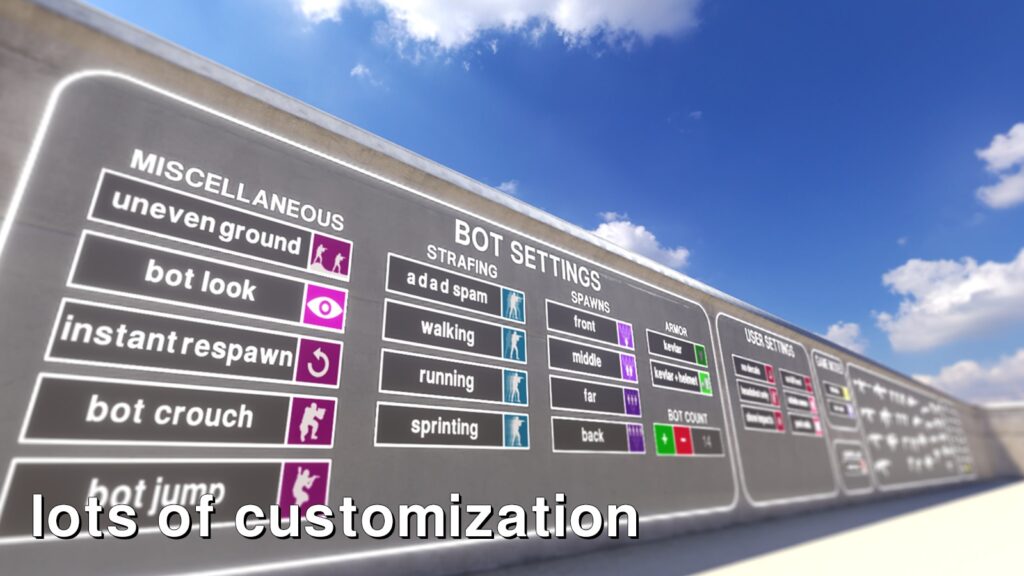
The menu in the cs2_aim map is on the minimalistic side, which makes setup quick and easy.
Check out the cs2_aim training map in the Workshop
4. Refrag.gg Warmup Map

This map was created by Refrag.gg, the makers of dedicated Counter-Strike training software. (Check it out if you’re serious enough about improving your CS2 skills that you’re willing to pay for training modes.)
Like Aim Botz, the Refrag.gg map places you in the center of an arena—but this time, the area is circular rather than square. You get to customize all the usual settings, pick from three bot movement modes (stationary, rush, shuffle), and enjoy a nice-looking, simple interface.

The Refrag.gg Warmup Map also comes with challenges and leaderboards, plus a separate K-Z arena mode to practice your movement.
Check out the Refrag.gg Warmup Map in the Workshop
5. GGPredict Training Hub

From the makers of Aim Botz comes the GGPredict Training Hub. GGPredict itself is a Counter-Strike training platform designed to help you fine-tune your performance for a monthly subscription.
The GGPredict map is decked out with all the customization you’ve come to expect by reading the previous entries in this list. So, all the usual suspects are to be found here: bot movement (static, shuffle, rush), headshot-only, armor settings, bot number, damage scale, and so on. You’ll also get a challenge mode with a dedicated leaderboard.
The default setting, which looks like a rather empty warehouse, can be replaced with one of a few optional backgrounds. The only important feature that’s missing here are obstacles like peek/spray walls or even just crates to make aiming more realistic.

The menus in the GGPredict Training Hub are easy-to-use and highly intuitive—plus, they look sleek and colorful. Alongside the settings and weapon selection, there’s also a live leaderboard and a “Hall of Fame” panel.
Check out the GGPredict Training Hub in the Workshop
6. Fast Aim/Reflex Training

The Fast Aim/Reflex Training is another map where the player spawns in the center of the arena. Bots will come at you from all directions, but won’t get too close—you’re on a platform surrounded by an infinite drop. This solution not only gets rid of unnecessary bots, but also restricts your movement, forcing you to focus on aiming only.
This map comes with very limited customization options (i.e. none), but on the flip side, this makes it easy to set up—spawn in and get shooting, that’s all there is to it. Currently, there is no in-map menu, but you can change the number of bots using a console command (bot_quota 10, for example).
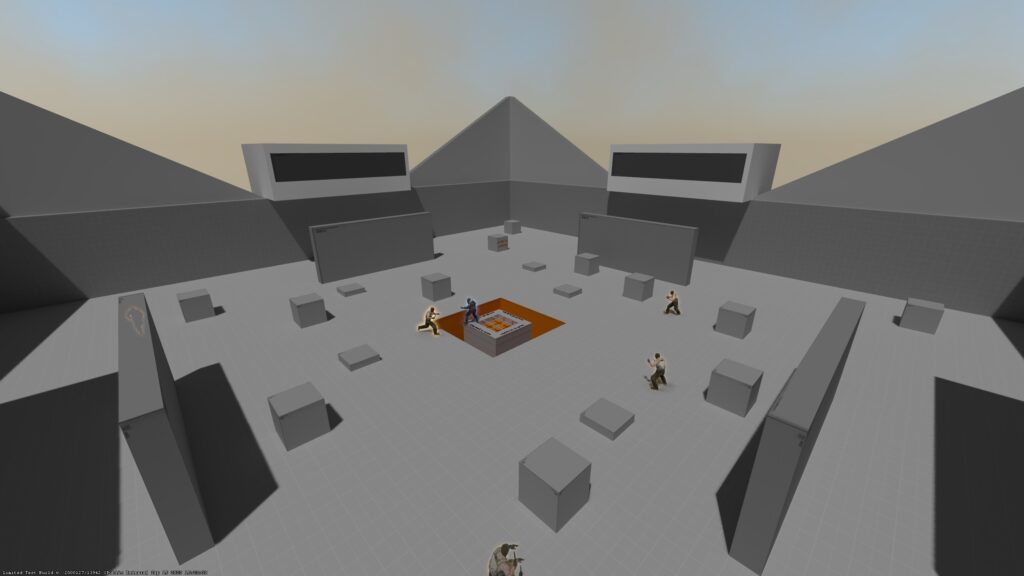
The arena is pretty sparse, with solid-color textures. There are multiple obstacles, however, and enemies move around and behind them quickly and unpredictably. Despite its simplicity, this map is very dynamic—it makes for excellent tracking practice.
Check out the Fast Aim/Reflex Training map in the Workshop
How to Find and Play Workshop Maps in CS2
The easiest way to find new maps is to visit the Workshop in your browser or in the Steam app. Pick a map, hit “Subscribe” (or the green plus button) and your chosen map(s) will appear in the game the next time you launch CS2, in the Play → Workshop Maps area.
Alternatively, you can access the Workshop in-game. In the “Play” tab, go to “Workshop Maps” up top, then click “Visit Workshop” (bottom left). After you’ve subscribed and closed the overlay, the map should appear on your list, ready to go.
So, there you have it—six options for your next pre-match warm-up or aim training session. Have fun kicking some bot ass and practicing your aim to improve your CS2 Rating and scores!


