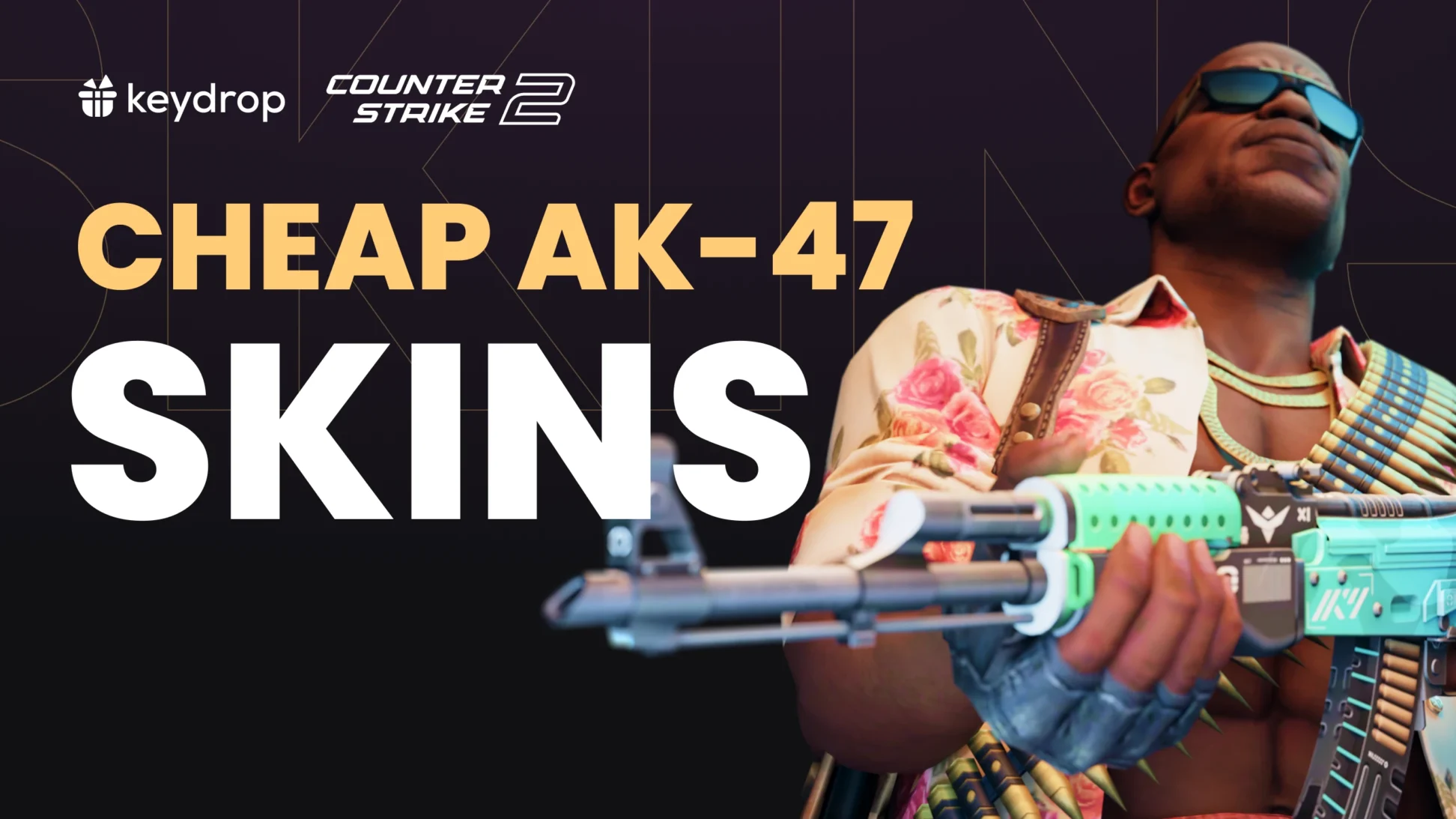When CS:GO became CS2, one of the worries on players’ minds was whether surfing would still be a thing in the new version of Counter-Strike. (Of course, there were also those who couldn’t care less, but still.) While seasoned players breathed a collective sigh of relief to find that surfing is indeed possible in CS2, newcomers to the franchise may be wondering what all the fuss is about. So, here it is: how to surf in CS2 — the ultimate guide to everything you need to know.
Contents
What is Surfing in Counter-Strike?
Surfing in Counter-Strike involves gliding along the side of an inclined wall (ramp), much like a surfer glides along the length of a tall wave. It’s something of an unofficial game mode that has little to do with regular gameplay: in classic Counter-Strike surfing, there’s no weapon use at all, although it’s possible to find servers that combine a surfing map with an element of combat.
Staying on the ramp and moving smoothly onto the next ramp or platform are theoretically easy to do, but difficult to master, requiring very fast reflexes and lots of practice.
There are dedicated servers and maps for surfing, designed purely for this purpose and filled with ramps, walls, and platforms to form an obstacle course. There’s a competitive element to surfing, too, including community-hosted tournaments and competitions like the 2023 CS Surfing World Championship.
How to Surf in CS2
Here’s the short version: to surf, jump onto a ramp and keep your balance on the incline by using the A and D keys and moving the mouse. In most cases, you’ll want to lean towards the ramp, so strafe left [A] if the ramp is to your left, and strafe right [D] if the ramp is to your right. Don’t press the W or S keys while surfing.
Making it through a surfing map is more complex than this: surfing in CS2 is a skill that requires time and practice to develop. Get to know the full theory behind surfing to cut down on the trial-and-error phase! Here’s the long version of how to surf in CS2:
Joining a CS2 Surf Server or Launching a Map
First, you’ll need a surfing map—official CS2 maps won’t do, partly because there are few surf-ready surfaces, and partly because surfing servers come with specific settings that make surfing possible (and more fun). Surf servers also come with a map already included and with useful stats about your performance, like your speed, time, and rank.
To join a surf server:
- Head to the Play screen in CS2
- Select the Globe icon to view community servers
- From the list of available servers, pick one that has the word “surf” in the name
- Hit “Connect” to join your chosen server
- Download the map used on the server if necessary (you’ll be prompted to do so)
When choosing a server, pick one with a low ping and pay attention to the number of players to make sure there’s a free spot for you.
While joining a surf server is the easiest way to surf in CS2, it’s not the only one: if you want to surf offline, you can load up a surfing map without connecting to a server. Find a map you like in the Steam Workshop and subscribe to it—it will appear on your list of available maps in CS2. Then, just load it like you would any other map. We’ll include some map suggestions for beginners later on in this post.
So! You’ve joined a surf server or fired up a map, you approach the ledge of the starting lobby, jump onto the first ramp… and slide right off into the abyss below.
Yeah, that happens to most people the first time they try surfing in CS2. Let’s go over the process, from boarding the ramp to staying on it and moving smoothly from one ramp to another.
Boarding the Ramp
If you jump directly at the side of a ramp, you run the risk of slamming into it and falling right off.
When boarding a ramp from above (jumping down onto it), try to land just beyond the top edge, AKA the ridge or the spine. Aim your jump at the spine and look at the bottom of the ramp to hit it at the right angle.

If you’re boarding a ramp that’s directly ahead of you, try to land close to the edge that’s facing you to glide smoothly onto the ramp.

Staying on the Ramp
Once you’ve made contact with the ramp, strafe towards it using A or D, depending on which side you boarded. If you’re on the left side of the ramp (the ramp is to your right), strafe right with D, if you’re on the right side with the ramp to your left, strafe left with A.

The only exception to this rule is when a ramp curves to one side. During a curve, strafe away from the ramp instead. Strafe towards it again as soon as it straightens out.

Move the mouse left and right to adjust your position on the ramp: moving the mouse towards the ramp will cause you to move further up the ramp (closer to the spine), while moving the mouse away from the ramp will cause you to move towards the bottom and eventually jump off. Surfing along the bottom of the ramp will usually give you better speed. If you find that moving the mouse often throws you off balance, you may want to lower your mouse sensitivity setting.
Important: as soon as you’re airborne or on the ramp, let go of W and don’t press it again while surfing. Pressing W won’t give you a speed boost—more often than not, it’ll throw you off the ramp. Same goes for S.
Moving Between Ramps
Most (if not all) surfing maps involve an obstacle course that has you surfing continuously across a series of ramps. Moving smoothly between them is key to staying on, keeping your momentum, and getting a decent time score.
Once you get to the end of a ramp, your character will jump off (flick off) automatically and, hopefully, fly towards the next ramp. How fast you leave the ramp and how high you flick depends mostly on your trajectory along the first ramp.
High/Low Flick
If you angle your character towards the top of the ramp as you’re about to leave it, you’ll flick off high: get lots of air, but lose speed. This is useful in some situations, especially when there’s an obstacle blocking your way. In general, however, you want to avoid unnecessarily flicking too high: you’ll lose precious seconds while you’re airborne and, more importantly, see a major drop in your speed.

Conversely, if you’re surfing along the bottom of the ramp as you flick off, you’ll maintain your speed, but won’t jump very high. This is generally the preferable technique, as flicking low keeps your momentum going and gets you a better time score.

Airstrafing
While you’re in the air, you can (and should) adjust your position to board the next ramp at the correct angle. This is known as airstrafing, and involves strafing and moving your mouse left or right in unison. So, if you want to turn left in the air, you should press A and move the mouse to the left at precisely the same time. To airstrafe right, press D and move the mouse to the right.
Finding CS2 Surf Servers
We’ve already outlined how to find a join a community surf server, and for the most part, many of them will provide very similar experiences. What matters most is the map that a server uses—you’ll be able to see that information when you choose your server during the game.
You can also find a suitable server by visiting websites that list surfing servers, such as Cybershoke.net or Xplay.gg.
Many server names include the recommended skill level needed to complete the map. You’ll see difficulty levels listed either as “beginner”, “novice”, “intermediate”, and so on, or expressed in Tiers (T for short). Tiers range from 1 to 6, with Tier 1 (T1) being the easiest and Tier 6 (T6) the most difficult.
CS2 Surf Maps
Maps differ in difficulty and in visual styles, so experiment with a few to find the right choice for your skills and preferences. Here are some suggestions for beginners:
1. surf_utopia_njv
Considered something of a classic in terms of surfing maps, Utopia is a Tier 1 linear map that’s perfect for surfing newbies. (Linear in this case means a continuous course with a beginning and end, rather than an open-plan surf park of sorts.) Features a muted visual style that’s pleasant and not overly distracting. See it on Steam here.

2. surf_kitsune
Play it once, and you’ll recognize it instantly forevermore: Kitsune has such a distinctive visual style that it couldn’t be mistaken for any other map. See it on Steam here.

3. surf_nyx
Surf through caves filled with bright-purple crystals and an air of mystery. Beginners shouldn’t have too much trouble navigating the linear course. See it on Steam here.

Alright, that’s all we have for you today! Now that you know the basics of how to surf in CS2, have fun putting the theory into practice, finding your favorite maps, and beating your time and speed hi-scores. Best of luck!